 WordPress 3.0 greatly expands the basic CMS capabilities of WordPress with custom post types and better navigation menus. However, there are a great deal of new plugins available to address the many other aspects of WordPress that can make it confusing for clients and new users. We’ve examined a number of excellent plugins and listed the best here so that you don’t have to spend hours hunting through the WordPress repository.
WordPress 3.0 greatly expands the basic CMS capabilities of WordPress with custom post types and better navigation menus. However, there are a great deal of new plugins available to address the many other aspects of WordPress that can make it confusing for clients and new users. We’ve examined a number of excellent plugins and listed the best here so that you don’t have to spend hours hunting through the WordPress repository.
With a few added tweaks you can bend WordPress into a fully customized CMS for your site. This is a hand-picked list of recently updated plugins that will make WordPress easier to use, minimize functionality that is unnecessary for your site, and speed up content publishing. Many of these have already been updated for WP 3.0. Grab a few of these plugins and open up WordPress’ full capabilities as a powerful CMS. In no particular order:
1. Simple Fields
Simple Fields acts as a replacement to custom fields and adds textboxes, text areas, checkboxes, radio buttons, dropdowns, and a file browser to the post admin area to make it easier to use. It also adds the ability to group fields together into logical, reusable groups.
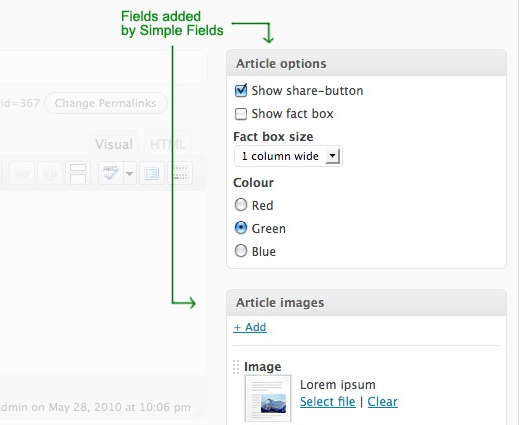
Download Plugin
2. Content Sort
This plugin adds a grid under “Posts” in the admin where you can use drag drop to sort posts published on the first page, which gives you more control over posts without having to write complicated custom loops.
Download Plugin
3. CMS Tree Page View
This plugin adds a CMS-like tree overview of all your pages to WordPress – like the view often found in a page-focused CMS. Within this page tree you can edit pages, view pages, add pages, search pages, and drag and drop pages to rearrange the order.
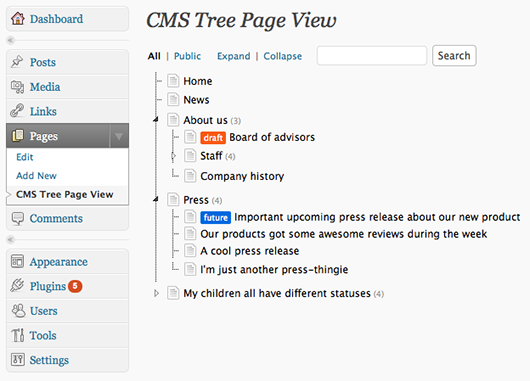
Download Plugin
4. White Label CMS
This is a great plugin, recently featured on our blog, that will help you fully brand WordPress as your own CMS and edit the navigation menus and dashboard to suit your site’s needs.
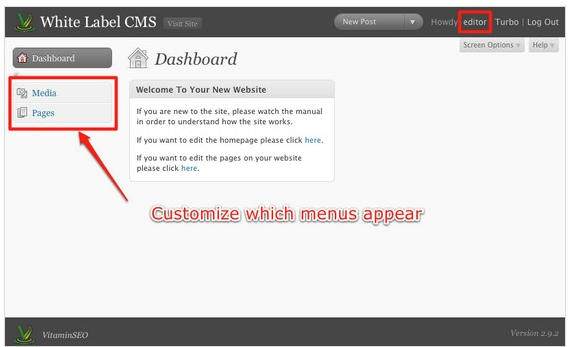
Download Plugin
5. CMS
A collection of plugins to make WordPress feel more like a CMS. It has some small adjustments and some bigger ones. Also includes some other plugins I’ve made like Multiple content blocks, Page manager and a FAQ plugin.
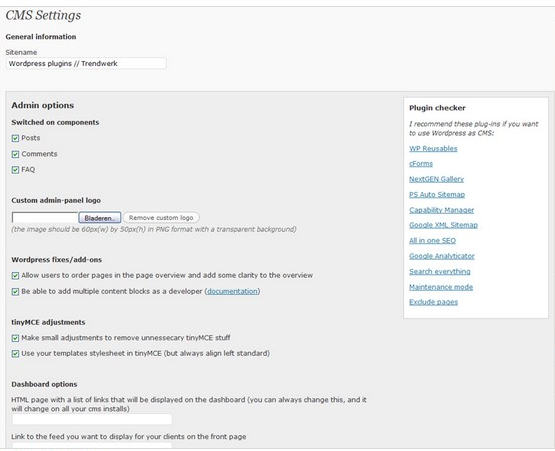
Download Plugin
6. CMS Dashboard
This plug-in creates a dashboard widget with clearly labeled large buttons of the most common tasks one would perform when using wordpress as a content management system. This helps new WordPress users get to where they want to go much more quickly than hunting through the menu system.
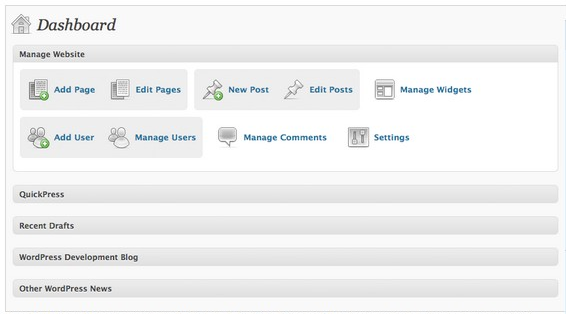
Download Plugin
7. Dashboard Heaven
Dashboard Heaven offers Widget to User-level/role customisation so that you can control which user levels see which widget.
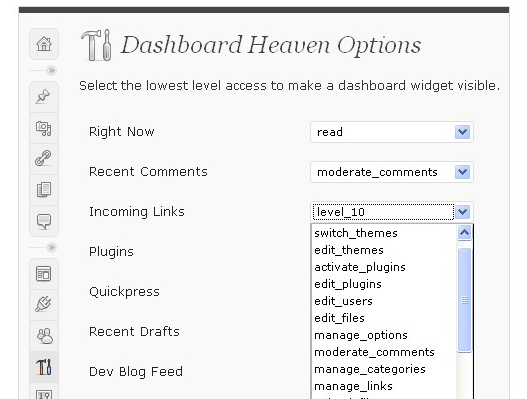
Download Plugin
8. CMS Press
CMS Press opens up the ability to create and manage custom content types and taxonomies for your WordPress site. It adds the flexibility to have more than just posts and pages for content by allowing the user to register their own post_types that can use their separate theming from the post and page template along with its own permalink structure.
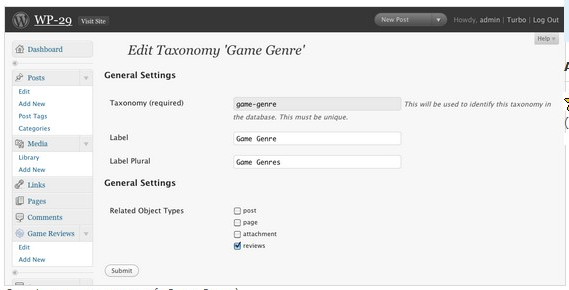
Download Plugin
9. Front Page Category
This plugin lets you easily choose posts in one or more categories to appear on the front page. You can exclude any categories so that they show up only in the archive pages and not on the front page.
Download Plugin
10. Multiple Content Blocks
With this plug-in you can use more than one content “block” on a template. You only have to insert one tag inside the template, so its easy to use. It allows you to specify content blocks on your pages that can be easily edited by clients.
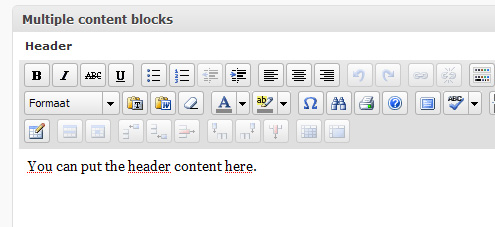
Download Plugin
11. Pods CMS
Pods is a CMS framework for WordPress. It works with WordPress and allows you to easily add and display your own content types, among a host of other handy features.
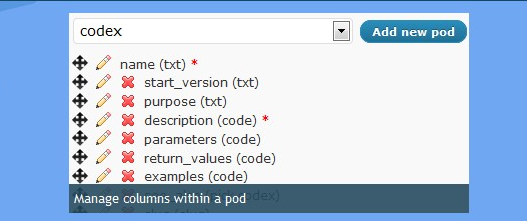
Download Plugin
12. Menus Plus+
Create multiple customized menus with pages, posts, categories, and URLS. For CMS applications of WordPress, organizing a menu list can be a pain; this makes it easier. Drag and drop to order them as you like.

Download Plugin
13. Inline Editor
Adds the capacity to edit your content from the front end of your WordPress blog using the styling of your blog.
Download Plugin
14. Flutter
Flutter is a feature rich WordPress CMS plugin that focuses on easy templating for the developer and simplifies content management for the admin by creating custom write panels that can be fully customized (radio buttons, file uploads, image uploads, checkboxes, etc).
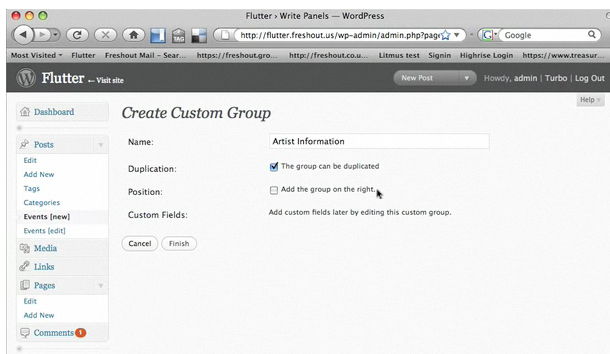
Download Plugin
15. WP-CMS Post Control
Post Control gives you complete control over your write options for every user level/role. It not only allows you to hides unwanted items like custom fields, trackbacks, revisions etc. but also gives you a whole lot more control over how WordPress deals with creating content.
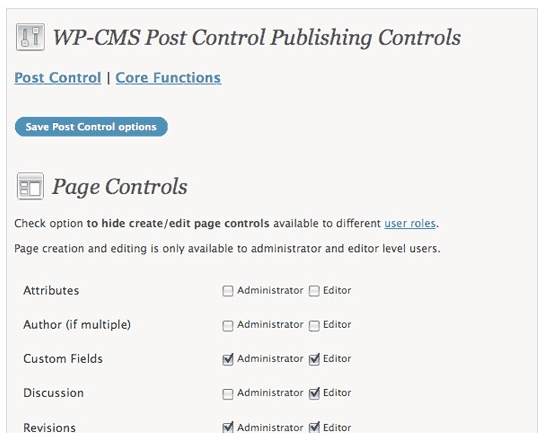
Download Plugin
16. Core Tweaks WordPress Setup
This plug-in completely automates the proper setup of your WordPress blog for search engine optimization. Almost everything is covered, from changing the permalink structure to deleting the Hello World sample post and comment, and all the options are accessible from one single page.
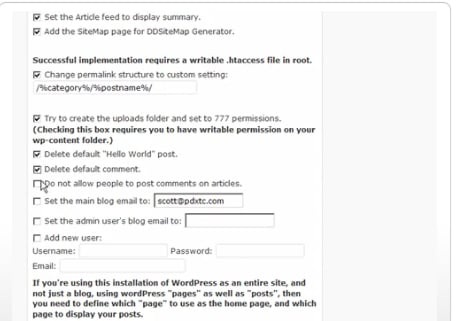
Download Plugin
17. Blog-in-Blog
Blog-in-Blog allows you to use the WordPress platform more as a CMS system, but still have a blog page on your site. Posts in a specific category can be used to feed the ‘special’ blog page, and can optionally be hidden from the home page. You can have more than one category hidden from the homepage, and subsequently more than one page full of posts.
Download Plugin
18. Magic Fields
Magic Fields is a WordPress CMS plugin, focuses in simplifies content management for the admin creating custom write panels.
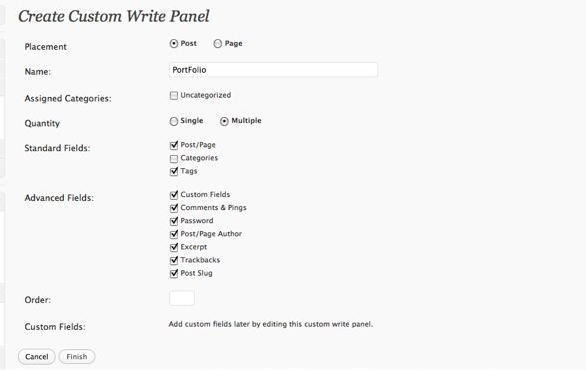
Download Plugin
19. Edit Flow
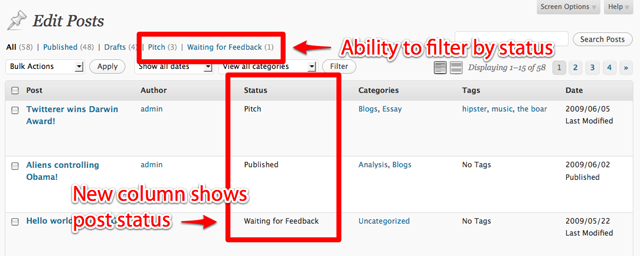
As recently featured on our blog, the Edit Flow plugin improves the WordPress Admin interface for a multi-user newsroom’s editorial workflow with custom post statuses, post metadata and editorial commenting, and user groups.
Download Plugin
20. Page.ly MultiEdit
This plugin allows you to create multiple editable content blocks on page templates. It uses custom fields to create simple tinyMCE editable regions on page templates.