Posted by admin on October 8, 2010 in Blog, IT ·
Everyone knows the importance of iPhone’s nowadays infact people have own them for their personal use through which they enjoy the great adventure of different features in iPhone which includes checking their emails and surfing/browsing over the net on their daily life. But there is another great advantage if you know and i.e a person can easily do blogging with their iPhone.
App Store consist of few good tools/applications which facilitates us to maintain or update our blog via iPhone.
1- WordPress:-
The WordPress app is free and i think probably everyone knows that wordpress is an open source project. This app will permit you to update or manage your wordpress blog directly from iPad or iPhone. With the help of WordPress app you will be able to moderate your comments and you will easily create or edit your blog posts and pages. You just only need to have an iPhone with yourself and your personal blog on either WordPress.com or have self-hosted blog.

2- Tumblr:-
If you are already sign-up to Tumblr then free Tumblr app will be the great tool for you because with Tumblr app you can easily post your photos, quotes and many other things on your tumblelog. You are also capable of posting video and audio directly from iPhone 3GS or later versions. Tumblr Dashboard is built into the app and you can easily search across Tumblr to keep update yourself with everybody.

3- iBlogger :-
if you guys are looking for a combine blogging tool for your iPhone which provide you a large variety blogging services/engines then iBlogger app will be the best choice. It is not a free app and it will charge you about $9.99. iBlogger is compatible with MovableType , Drupal, TypePad, WordPress and many other blogging services. You can flexibly create posts, tags, pictures, links, categories and many other things with this app. iBlogger will also facilitate you you blog your current location with just a single touch of button and it will be useful while traveling.

4- Joomla Admin Mobile:-
Joomla Admin Mobile is also a useful app which will cost you $9.99 and it is especially useful for Joomla users. Joomla users will capable of maintaining and updating multiple Joomla sites with Joomla Admin Mobile (JAM). The users can easily create, edit, delete and view their Joomla articles, categories, users, menus and sections. With the help of JAM app you will be able to filter your articles and inserting the images into the articles. All you need to do is just load up the app on to your iPhone and on other hand make sure the Joomla 1.5 xml/rpc is installed on each controlled site.

5- Squarespace:-
Squarespace app is pretty much good app for the users to keep update their blogs and the app will permits you to manage or create the post contents on Squarespace blog, post your images and view your site as well. With the app you can easily manage multiple sites on Squarespace and even you will also capable of creating new fresh account within the app.

6- BlogPress:-
BlogPress is an application which will charge you $2.99 and it works with iOS family which supports for different blogging services like MSN, Blogger, TypePad, MovableType, WordPress, Drupal, LiveJournal and Joomla. With the help of BlogPress app you can easily upload videos and blog your location as well. You can easily add multiple images to a blog and will send the same entries on other multiple blogs as well with just a single click. The app is capable of working in a landscape mode for bigger keyboard. BlogPress provides a facility of creating or managing your tags, labels, categories and selectable publish dates. Moreover it will work with Facebook, YouTube, Twitter, Picasa, and Flickr too.

7- altBlogger:-
altBlogger app will charge you $0.99 and an easy to purchase blogging app for your iPhone. You will be able to publish new posts to your Blogger.com blog and it will supports for multiple blogs. With altBlogger app you can manage your tags and labels and easily view the post comments. The drawback which you will find with app is that you cannot edit the published posts and cannot add pictures you your blog. Instead of this if you need a simple publishing tool to Blogger..com then it may be a good working tool for you.

8- CoverItLive iPhone :-
CoverItLive iPhone is free to use app which helps journalists, media companies, bloggers to publish their CoverItLive events from iPhone. With the help of this app you can publish the media and comments with up to a minute coverage and it can be suitable for publishing live events. With CoverItLive iPhone app you can easily post audio, photos and videos with built-in Twitter facility. Additionally you can manage the reader comments too.

9- Pen My Blog:-
Pen My Blog is also a free tool for Blogger.com which permits you to create/edit, delete your posts to blogger blog from your iPhone. And if you need to do blogging on Blogger.com but don’t want to pay a single penny for an app then Pen My Blog will be the right choice.

10- HubPages:-
HubPages is a free to use app which allow you manage HubPages interests. With HubPages app you can post and comments on status updates, Forums, Hubs and many more. You will also be able to approve the comments , get the stats of Hub and also go Hub Hopping to explore and rate the new Hubs.

All these are the great tools for the busy bloggers which they can use on their iPhone. You have also seen that these bunch of applications supports for many blogging platforms and providing a better blogging solutions. If you can see towards the cost so many applications are free to get and those applications which are charging you the money they range between $0.9 to $10.



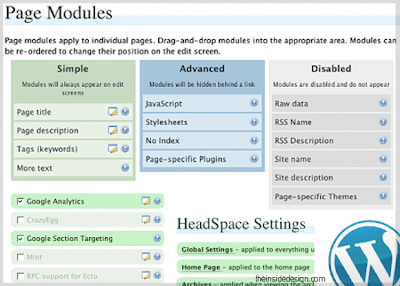
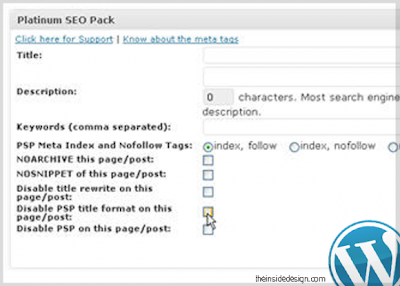
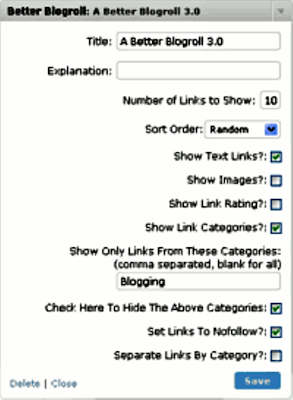


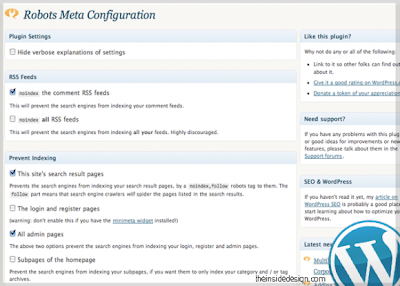



















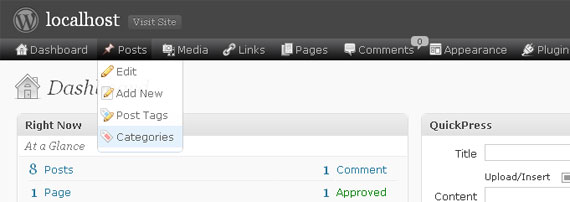


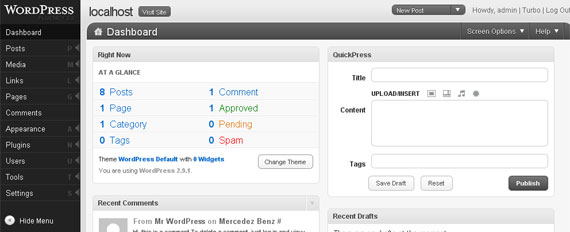
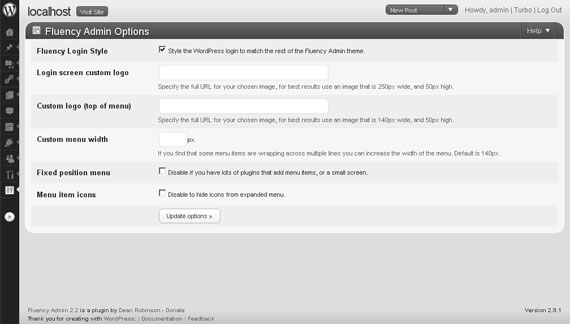

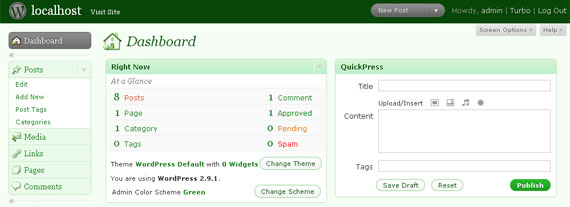


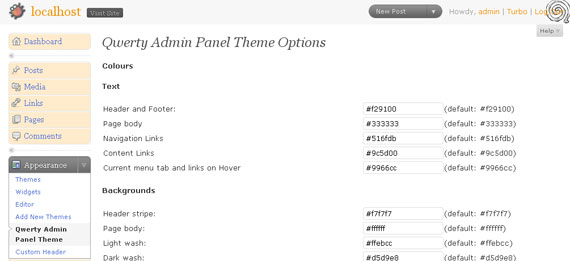
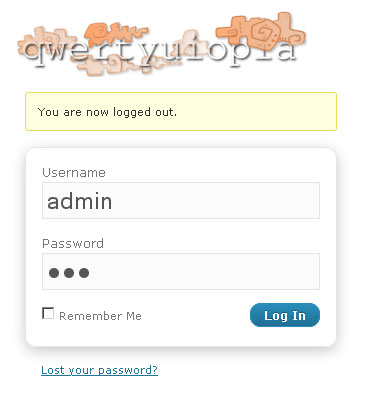
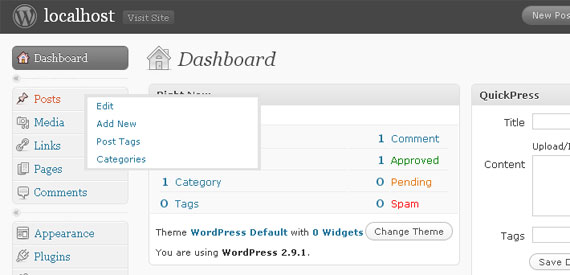
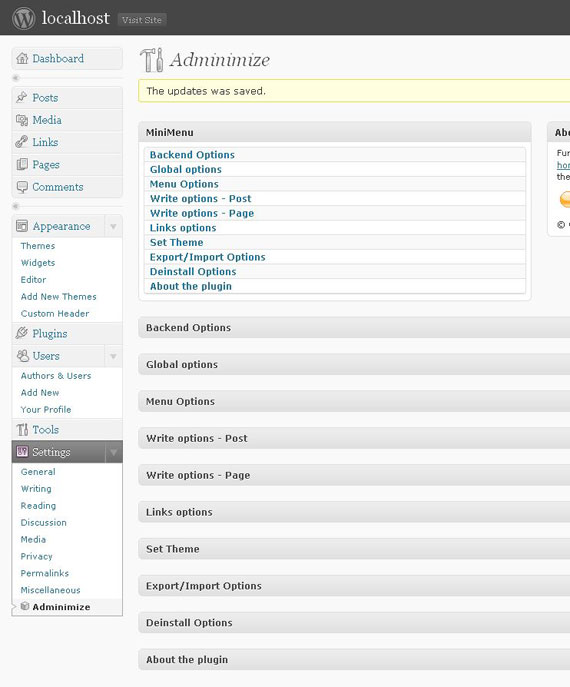
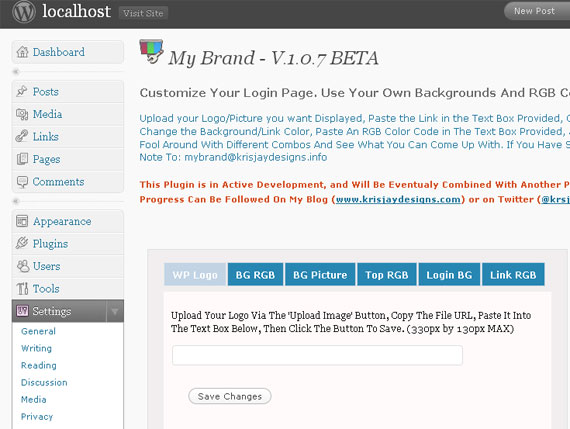

 IMFacePlate atau Internet Marketing “faceplate“ adalah sebuah media sosial baru dari “Logiscape Technologies Inc.” sebuah perusahaan Internet Marketing yang juga memiliki sebuah situs Traffic Exchange “TrafficEra“.
IMFacePlate atau Internet Marketing “faceplate“ adalah sebuah media sosial baru dari “Logiscape Technologies Inc.” sebuah perusahaan Internet Marketing yang juga memiliki sebuah situs Traffic Exchange “TrafficEra“.


