Introduction
If you want to zip / unzip files and folders without using third-party libraries, and you need a simple way of achieving that, then the Windows Shell32 is your choice.
The code is written with Visual Basic 2010 using .NET Framework 2.0 (running on Windows 7 x64), but it’s simple and can be easily converted to any other language (like C#).
Preparation
As I mentioned above, Visual Basic 2010 with .NET Framework 2.0 is used:
- Create a new project.
- From the main menu, select Project -> Add Reference.
- Select the COM tab and search for “Microsoft Shell Controls and Automation“.
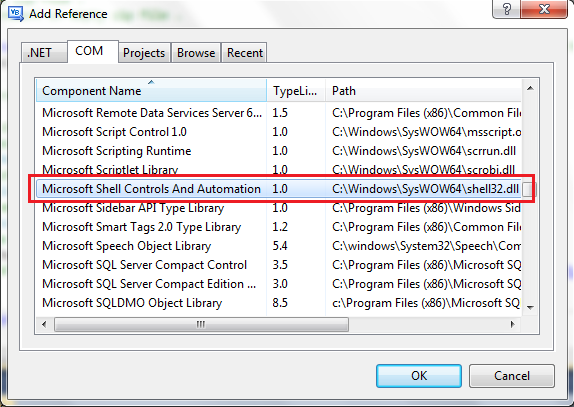
So, How Does It Work?
The first step is to create an empty ZIP file. Then, by using the CopyHere command, the files can be copied (or inserted) into the ZIP file. Also, using the same command, we can copy (or extract) the compressed files.
Imports Shell32
Public Class Form1
Sub Zip()
'1) Lets create an empty Zip File .
'The following data represents an empty zip file.
Dim startBuffer() As Byte = {80, 75, 5, 6, 0, 0, 0, 0, 0, 0, 0, _
0, 0, 0, 0, 0, 0, 0, 0, 0, 0, 0}
'Data for an empty zip file.
FileIO.FileSystem.WriteAllBytes("d:\empty.zip", startBuffer, False)
'We have successfully made the empty zip file.
'2) Use the Shell32 to zip your files.
'Declare new shell class
Dim sc As New Shell32.Shell()
'Declare the folder which contains the files you want to zip.
Dim input As Shell32.Folder = sc.NameSpace("D:\neededFiles")
'Declare your created empty zip file as folder .
Dim output As Shell32.Folder = sc.NameSpace("D:\empty.zip")
'Copy the files into the empty zip file using the CopyHere command.
output.CopyHere(input.Items, 4)
End Sub
Sub UnZip()
Dim sc As New Shell32.Shell()
'Create directory in which you will unzip your files.
IO.Directory.CreateDirectory("D:\extractedFiles")
'Declare the folder where the files will be extracted.
Dim output As Shell32.Folder = sc.NameSpace("D:\extractedFiles")
'Declare your input zip file as folder.
Dim input As Shell32.Folder = sc.NameSpace("d:\myzip.zip")
'Extract the files from the zip file using the CopyHere command.
output.CopyHere(input.Items, 4)
End Sub
End Class
In the CopyHere command, option 4 was used. To use other options, please refer to this page: http://msdn.microsoft.com/en-us/library/windows/desktop/bb787866(v=vs.85).aspx.
An alternative way of using the Shell32 (instead of importing a reference) is to directly get it through:
Dim sc As Object = CreateObject("Shell.Application")
But then, the next lines need to be slightly modified.
For those wondering if this method also compresses files (reduces their size): Yes! It does.
The only problem with this method is that you don’t have a direct control with the zipping or unzipping operations, since these operations are carried out by the Shell32 itself. But, there are couple of ways to monitor the process, some of them are mentioned in the comments below.
At the end, this is an easy and fast-to-implement method for adding zipping / unzipping capabilities to your Windows application.
Best regards!
















