Google AdSense is the Premier provider of contextual advertisements enabling all webmasters to generate revenue from their sites. If you haven’t already done so, signup for AdSense.
Google AdSense Clicksafe Module from Joomlaspan has been the most popular option to implement These contextual advertisements within Joomla! It is used on thousands of Joomla! based websites and is also the Editor’s Pick at the official Joomla! Extensions Directory!
Now also for Joomla! 1.5!
The updated version 3.0 has been rewritten completely, and this module brings more options than ever.
- 100% compatible with Google AdSense Policy
- 100% configurable
- XHTML compliant
- All options available with Google AdSense are available with this module
- All ad formats, including the recently introduced 200×200 square
- Round corners are also possible now
- Both content ads and adlinks are available in the same module
- Chameleon codes are also available as an option. Using this, you can select colors for ad units that change with each pageload (Only with ClickSafe Version).
- Advanced feature (optional): You can select to block certain IP numbers from seeing Google AdSense ads on your site – the ClickSafe feature (Only with ClickSafe Version).
- You can have as many copies on your site as you want, just keep the Google policies in mind:
- Up to three ad units may be displayed on each page
- Up to three link units may also be placed on each page
Download the modules:
Installation
Installation (Joomla 1.0.x)
Installing this module is very easy. It is basically done as you would install any Joomla module.
First of all, please download the latest version from the downloads page. Save it on your computer at a convenient location, may be your desktop.
- Go to the admin backend of your Joomla! website and login.
- Click on Installers > Modules in the top menu bar (see picture below).
- Click on Browse…, select the Google AdSense Module that you saved on your computer.
- Click on Upload File & Install.
- If nothing is wrong with your setup/ installation file, your module will be installed!
- Now, the time is to configure it for your use

- Click on Modules > Site Modules and look for the module just installed. Generally it is installed as the last item in the “left” module position. You may also use the dropdown filters available on that page.
- Open the module (labeled as “Sponsored Links” by default) and modify the configuration parameters as necessary.
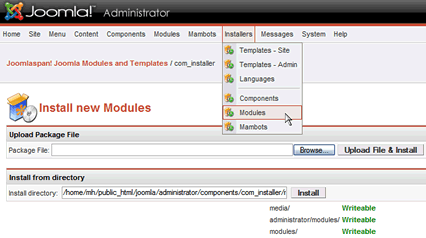
Installation (Joomla 1.5.x)
Installing this module in Joomla 1.5 is even easier. It is done as you would install any Joomla extension.
First of all, please download the latest version from the downloads page. Save it on your computer at a convenient location, may be your desktop.
- Go to the admin backend of your Joomla! 1.5 website and login.
- Click on Extensions > Install/Uninstall in the top menu bar (see picture below).
- Click on Browse…, select the Google AdSense Module that you saved on your computer.
- Click on Upload File & Install.
- If nothing is wrong with your setup/ installation file, your module will be installed! Isn’t it easy?
- Now, the time is to configure it for your use

- Click on Extensions > Module Manager and look for the module just installed. Generally it is installed as the last item in the “left” module position. You may also use the dropdown filters available on that page.
- Open the module (labeled as “Sponsored Links” by default) and modify the configuration parameters as necessary.
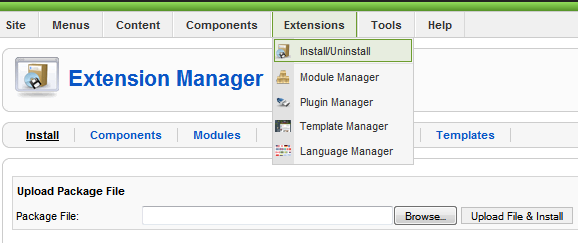
How to Make More Copies of this module
You may not be satisfied with only one ad block on your site, right? You will probably want to add more. Here’s how:
Do not try to install it repeatedly as that is not possible and not necessary. Open the list of all modules in your Joomla admin backend (“Modules > Site Modules” in Joomla 1.0 and “Extensions > Module Manager” in Joomla 1.5). Check the box to the left of the JoomlaspanAdSense module, titled as “Sponsored Links”. Then go to the top of the page and click on the ‘Copy’ button on the right top. A copy of the module will be created and placed under the previous. It will read ‘Copy of…’.
Now open that and change the parameters. All parameters can be configured afresh, including the position and size of ads.
You can make as many copies as you want, but please remember that only three Google AdSense ad units and three link units are allowed per page.
Sumber : joomlaspan.com