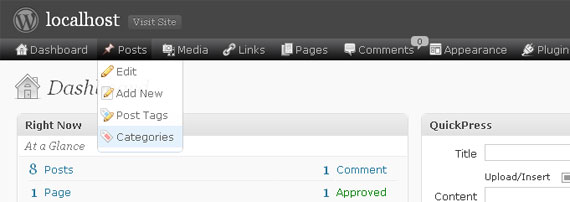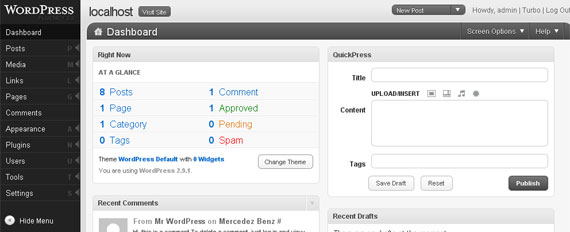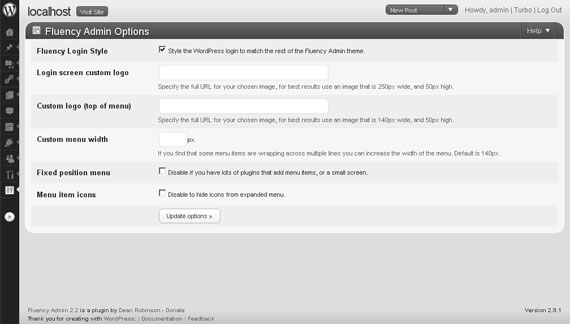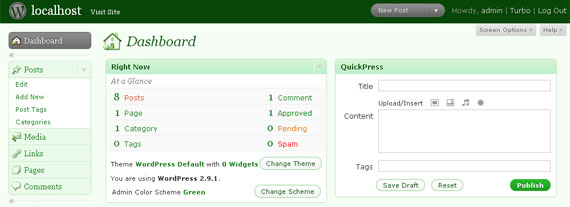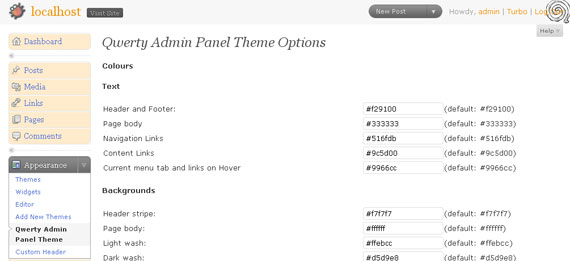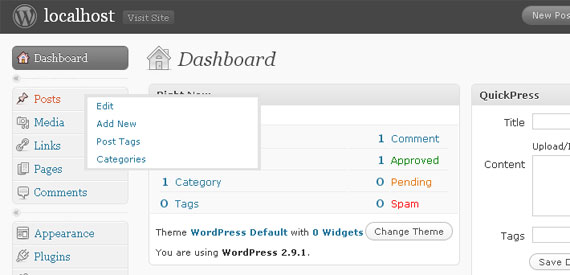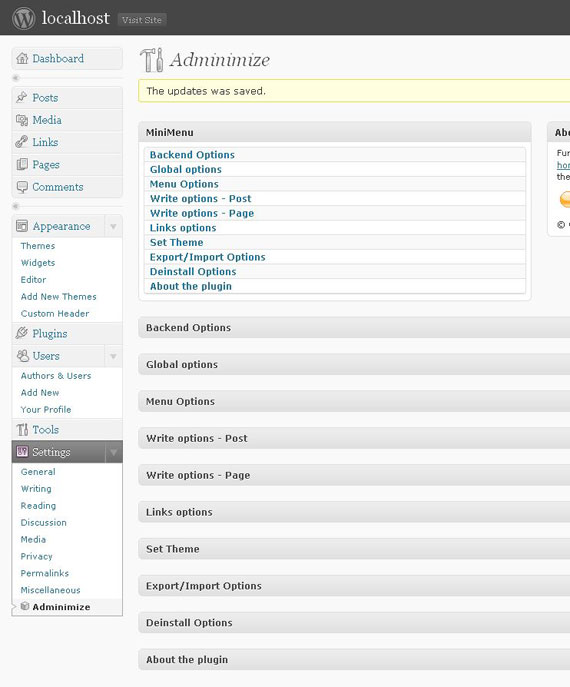If you are a regular user of WordPress like me then you might get bored of the default user interface of WordPress. Although the User Interface of WordPress is good but there is always room for improvement. Automattic the company behind WordPress has decided to go for Open Source Design Contests to make the User Interface of WordPress even better.
Are you ready to give it a try?
In the article we will take a look on some awesome plugins that can alternate the user interface of WordPress to make it more users friendly.
1. Ozh’s Admin Drop Down Menu
Admin Drop down Menu is one of the best WordPress plugins to change the default user interface of WordPress admin area. The plugin replaces all the admin links with super charged and beautiful horizontal CSS drop down menu. The plugin also saves you from unnecessary clicks to expand the menu and enhances your productivity.
The plugin comes with a comprehensive options page. You can change the color schemes of drop down menu and to make the plugin faster, you can also disable the supported icons for each admin link.
An interesting feature is compact mode which only shows icons for top links and saves space in the drop down menu. The following screen shot elaborates this feature.
2. Fluency Admin 2.2
Give your WordPress an attractive look with Fluency Admin. The plugin replaces all the admin links with splendid vertical CSS drop down menu. Fluency also adds support of Keyboard shortcuts to your admin links hence enables you to control your WordPress with keyboard only. You can switch between full menu view and icon-only view to save the space of your dashboard area with a single click.
Fluency comes bundled with login page theme too which can be enabled from plugin options panel. For custom branding you can also use your own logo at the top of dashboard area and login theme.
3. Easy Admin Color Schemes
The default WordPress installation comes with two color schemes, grey and blue. This plugin adds two more color schemes for your admin panel. Moreover it also grants you to create your own color schemes. You can also export your custom color scheme to use it on other blogs. Depending upon the settings, each user can have its own customized color scheme. Have a look at the Green color scheme and the plugin’s option panel.
4. Qwerty Admin Panel Theme
Qwerty Admin Panel Theme is a nice looking Admin Panel theme. The permits you to style the admin panel and login screen for all users. The WordPress logos can be swapped the with your own logo images for custom branding.
A distinct feature of this plugin is ”
Limited Interface
” capability that helps you in hiding different admin panels from different users of your WordPress installation.
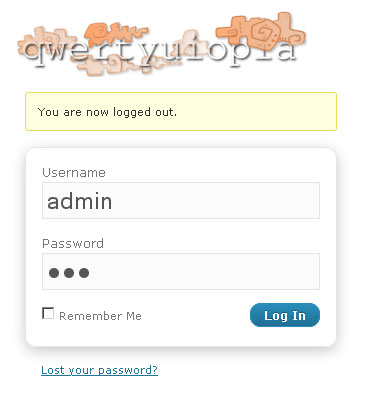
Qwerty Login theme
5. Pop Menus for WP-Admin
This simple plugin will be saving you time by creating quick and easy to use pop menus for your WP-Admin sidebar. Popup menus uses jQuery and CSS to popup animated admin-sidebar links. Moreover it makes the admin sidebar sticking with scrollable page that makes it a real time saver with the help of jQuery.
6. Adminimize
Adminimize is a very comprehensive and advanced WordPress plugin that comes with a lot of features to customize your WordPress backend. The plugin has a lot of options to hide unnecessary items from the WordPress administration menu, submenu and even the ‘Dashboard’, with forwarding to the Manage-page. The plugin has more than 50 options to tweak the backend of your WordPress installation. The following screenshot shows the admin option panel of Adminimize.
7. My Brand
Customizing your WordPress login page can’t be easier than this. Simply install this plugin and with the help of my brand option page you can select the background color or background image for your WordPress login page. You can also upload the custom logo for your login page with the help of my brand. The plugin is very useful for multi-author blogs and user contributed websites.
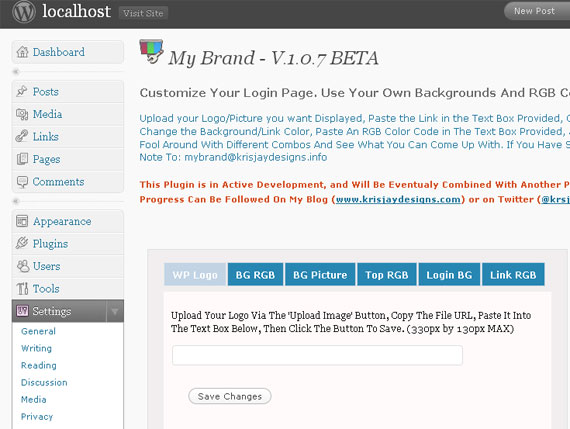
My Brand Options Panel
If you know more beautiful WordPress dashboard themes or ways to customize the admin panel of WordPress please share them with us.
]]>